How do you get a great-sounding metal bass tone with nothing but plugins? First, you need to record a great-sounding DI, which you can achieve with a quality bass, and a bassist’s skilled performance. (Which is often easier said than done, but let’s assume you’ve got that part covered.) But what’s next? In this post, I’ll be high-lighting the best VST plugins for metal bass.
Until recently, the traditional way to craft a thick, grinding bass tone was via parallel processing: shaping and blending two or more copies of the same DI, then sending them to a bus for some additional EQ and compression. One copy of the DI is focused on the low-end and sub-frequencies, the second on the grit (many times using a guitar amp or amp sim to distort it).
But recently, some clever plugin developers have all but eliminated the need to do this—you can take the bass from dry signal to finished tone in minutes with plugins designed to do just that.
And some do it better than others. These are my personal favourites.
Mammoth by Aurora DSP

If you all you want is a way to process your DI quickly and get results that can easily be used on a professional, commercial album, you can stop reading after this one: Mammoth, in my opinion, is the best plugin for the job, particularly for the sound of polished, modern deathcore, death metal and black metal.
I don’t think there’s an easier way to get a usable tone that fits almost effortlessly into the mix, and you won’t have to do much more to it other than adding some compression and EQ on the bus.
Here’s how it works: Mammoth processes the low-end and mid-high frequencies separately. Typically, outside of grind and lo-fi black metal, you don’t want to distort the low-end of a bass signal. And with Mammoth, using a dial named XOVER, you can chose where you want “split” the signal.
I typically set that dial around 180hz. This means that everything under 180hz will remain untouched by further processing (although you can fatten it up and add some “growl” if you want), and everything above 180hz can be run through the amp simulations and cabs that are included with the plugin.
There’s three different drive options, and although I’m not entirely sure what they’re based on, at least one seems to offer up a classic Ampeg-style sound, and another captures the modern tone of hardware like the infamous and widely used Darkglass pedal. There’s a simple, effective EQ section where you can tweak the tone further, and you can also choose between three different cabs: an 8×10, a 4×12, and a 6×10. Don’t like those? Good news: you can import your own IR.
If there’s one drawback, it’s that the sort of tones this plugin creates aren’t particularly unique. If you’re goal is to craft a signature tone, this plugin probably isn’t your best bet, and you’ll want to read on. But for getting modern and classic metal tones that compliment the rest of a mix with minimal effort, right out of the box, you can’t beat it.
A nearly flawless plugin.
Darkglass Ultra by Neural DSP

From Neural DSP, Darkglass Ultra is a licensed simulation of the Vintage & B7K Ultra bass pre-amps. If you’re a metal bass player, chances are good that you’re already familiar with this hardware: it’s probably the most popular, widely used bass pre-amp in the extreme metal genres right now. I can’t even count how many prominent bassists use it, both live and in the studio.
And typical to Neural DSP, the hardware has been painstakingly emulated down do the last detail. If you know the pedal, you’ll be able to jump right in and start using it. You’ll be able to get a killer tone with minimal effort.
Like Mammoth, you can control the tone of the low-end, mid and high frequencies separately, eliminating the need for a dual DI process, but it’s not exactly parallel processing, and I have found in use that it’s sometimes takes a bit more tweaking. A switch lets you choose between modern and vintage tones, and a cab section is provides a 2×10 cab loaded with Eminence speakers. And like all Neural DSP plugins, you can also use your own IRs if you prefer.
I’d recommend this plugin for people who know and want this specific sound. It does one thing, and does it very well, but I‘d recommend checking out the demo to make sure it’s going to fit your needs. While the Darkglass pedals are a perfect match for, say, technical death metal, it will struggle to get the ugly tones of grindcore.
Parallax 2.0 by Neural DSP

Speaking of grindcore, Parallax, another Neural DSP plugin, is your best bet for brutal fuzz. It can do edgy, albeit less aggressive tones too, but it’s real strength is in the distortion. And as far as I can tell, this isn’t a direct emulation of any existing bass hardware. (If I’m wrong, somebody fill me in.)
Once again, Parallax, like Mammoth, allows you to process the low-end, mids, and highs separately. You can compress the low-end while fine tuning the distortion on the mids and highs (hence the name referencing parallel processing), and sculpt the tone further using its simple graphic EQ.
The interface is a bit different than my first two picks, but very intuitive. You’ll catch on to it in seconds. A cab section similar to those found in other Neural DSP is built around some very good IRs, and of course, you can load your own.
One of my favourite elements of this plugin are the presets, something I usually tend to ignore. But Neural DSP had the pull to bring in some well-known artists to contribute to them, and many are usable without having to tweak them at all.
You can demo this plugin too, so be sure to check out the Nolly grind presets, and my favourite preset for grindcore, Extreme Fuzz.
Klank

Klank is a plugin from developer Audio Assault, a company you’ll notice turning up over and over again in my articles and guides. Klank, like Darkglass Ultra, takes it’s inspiration from the popular Vintage & B7K Ultra bass pedals, and right now it’s the most inexpensive way to achieve that sound. Right now as I’m writing this, it’s on sale for $5.99 (!!!).
It has fewer features than NSP’s Darkglass Ultra—although you can switch between modern and vintage models, parallel processing features are omitted—so for best results, you might want to duplicate your DI and process the low-end and mids/highs in the tradtional way (it’s not a bad idea to get used to doing this anyway). But for the quality and price, you’re not going to do any better.
I’m not actually a huge fan of the Darkglass sound for my own projects (I’m very grindcore/old-school death/black metal oriented), so I actually purchased this instead of Darkglass Ultra, just to have it for occasions that I want to dial in that sound. The NDSP plugin is better, to be sure, but not $100+ better for occasional use. A solid addition to the arsenal.
TSE BOD

TSE BOD is a classic free plugin. I don’t know when this was released, but it’s been around awhile, and yet it still holds it’s own against plugins that were released this year. It’s an accurate emulation of the Tech 21 SansAmp, which until being dethroned by Darkglass, was often the no-nonsense solution for recording bass. The SansAmp appears on many, many albums, and this plugin probably does, too.
You won’t get a grindy fuzz tone out this one, but it’ll nail the sort of tone you want for technical death metal, thrash, and other genres that aren’t necessarily aiming for a wall of noise. And you can get a usable tone from it without having to do any parallel processing (although I’d still take that approach for full control).
TSE Audio is also is responsible for one of the most legendary simulations of the 5150 (or 6505) on the market, and the skill they brought to that plugin shines through here, too. Simple to use and, as I mentioned, 100% free.
Duality Bass Studio EX (and other Ampeg Amp Sims)

I’ve opted to group all my favourite Ampeg plugins together, because there’s a lot of very good options for getting that sound. It’s likely that Ampeg’s SVT line are the top heads for metal bass tones, and my favourite option in VST-land for it is Duality Bass Studio by Audio Assault.
There’s two features that elevate it: the price—right now it’s $9.99—and the fact that it includes a parallel distortion pedal for making the mids and highs dirty while leaving the low-end alone. There’s also a variety of excellent IRs included, as well as post-FX: compression, chorus, a limiter and a graphic EQ.
Another plugin I’ve used with success is Amplitube’s SVX collection (even though I’m not a huge fan of their guitar sims), although I have to admit that I haven’t used it in a few years. Ampeg themselves offer a branded suite designed by Line6 that do sound great, but it’ll set you back $200. Frankly, I don’t think the difference dramatic enough to warrant the cost, particularly once it’s in a full mix.
Another developer I’d recommend is Brainworx. Now, despite the quality of Brainworx amp sims (they’re among the best there is, and a favourite of professional engineers), I’d probably never buy any of their plugins at full price when so many great cheaper options exist. But their sales are frequent enough that you can regularly score something like the Ampeg SVT3 Pro, usually priced at $149, for as low as $29.99. It’s also worth noting that Brainworx are officially licensed, just like Ampeg’s own suite.
So if you can score a Brainworx plugin for $29.99, do it. Otherwise: Duality Bass Studio!
Summary
At this point, I must remind readers that while I feel confident in my recommendations, all of this is subjective. The main point my “best of” articles is to provide an overview and starting point. There really are no rules to recording and mixing, just tried-and-true practices for getting the best results, and I encourage you to try every plugin you can either demo or afford to see what works best for you.
As time goes by, I’ll be updating this article and others to reflect my current picks. If you have any suggestions, feel free to send them along to me! Until next time!